Let’s face it, as wonderful as streaming can be, things don’t always go smoothly. If you’re experiencing subtitle issues with your IPTV app on a Mac, you’re not alone. Naturally, this can be frustrating, especially when you’re all set for a movie night. But fear not—the most complete Mac IPTV subtitle troubleshooting guide is here to save your entertainment time.
Buy 1 Year IPTV Subscription and Enjoy Unlimited Content
Understanding Common Subtitle Problems in Mac IPTV Apps
Subtitles enrich viewing experiences by making content accessible to a broader audience. However, when glitches occur, they can detract from enjoyment. Recognizing the common issues is crucial for effective troubleshooting.
Subtitle Sync Issues
Perhaps one of the most frequent problems encountered is subtitles that don’t sync with the video. They might appear too early or too late, disrupting the flow of the narrative. But what causes this, and how can you fix it?
Generally, a desynchronization can be due to software bugs or incorrect subtitle files. Adjusting subtitle delay settings in the IPTV app usually resolves this mishap.
Missing Subtitles
Another common issue is the subtitles not displaying at all. This can happen due to unsupported subtitle formats or incorrect settings within the app. It’s essential to ensure that the subtitle file format is supported by the app in use.IPTV service
Checking for updates and compatibility lists provided by the app developers can be beneficial here.
How to Fix Subtitle Issues in IPTV Apps on Mac
When taking on subtitle issues within IPTV apps on Mac, a structured troubleshooting approach can save time and hassle.
Check App and System Settings
Begin by reviewing your app and system settings. Sometimes, simple oversight can cause complex problems.
- Ensure that the subtitle option is enabled within the app.
- Confirm your preferred language settings are correctly adjusted.
- Update the IPTV app to the most recent version available to fix any potential bugs.
Review Subtitle File and Format
Each IPTV app may support different subtitle formats. If your chosen file format isn’t compatible, it will not display. SRT, SUB, and TXT are usual formats, but always double-check the app’s specifications.
Convert unsupported formats using subtitle conversion tools available online, if needed.
Technical Solutions for Missing Channels in IPTV Apps
Adjusting Synchronization
If the subtitles appear but are out of sync, adjusting them directly within the IPTV app is often a fix. Most modern IPTV apps have options that allow manual control over subtitle timing, ensuring they match the spoken word.
Why Choose Gen IPTV for a Seamless Experience?
With the myriad of IPTV service providers available, why should Gen IPTV stand out as the best choice for seamless entertainment experiences? The answer lies in Ultra Premium IPTV solutions GenIPTV offers, making viewing frustration-free.
Unmatched Content Variety and Quality
With Gen IPTV, enjoy access to an extensive library of global channels and on-demand titles. The high-quality, reliable streaming guarantees your favorite content is always a click away. With subtitle support, you’ll never miss a word, no matter the language.
Exceptional Customer Support
Gen IPTV prides itself on providing exceptional customer support. Should any subtitle problems arise, their expert team is eager to assist, ensuring you are back to enjoying your content quickly.
User-Friendly Interface
Designed to be intuitive, the Gen IPTV interface simplifies finding and watching your favorite shows. Its advanced features and customizable controls cater to users seeking precision and convenience.
FAQ Section
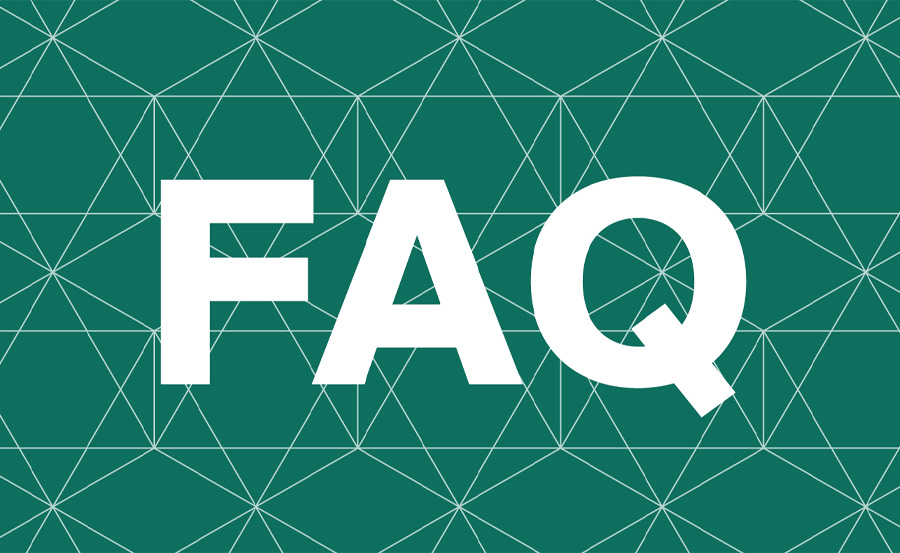
Why are my subtitles missing from certain channels?
Your IPTV app might not support the subtitle format, or the channel may not offer subtitles for that particular content. Check the format and the services provided by Gen IPTV.
How can I sync subtitles in my IPTV app?
Most IPTV apps have an adjustment setting in subtitle options, allowing you to match the timing precisely with the video.
Do Gen IPTV apps work on all Mac devices?
Yes, Gen IPTV supports a wide range of Mac devices. Ensure your system software is up to date for optimal performance.
What makes Gen IPTV an Ultra Premium IPTV provider?
Gen IPTV offers a plethora of high-quality content, exceptional customer service, and innovative app features, solidifying its reputation as a leader in the IPTV industry.order IPTV
In the world of streaming where subtitles are critical, encountering issues can be a significant disruption. Thankfully, with the right approach and by choosing services like Gen IPTV, such problems cease to be daunting.
Maximizing Your LG Smart TV’s Potential with IPTV Services

