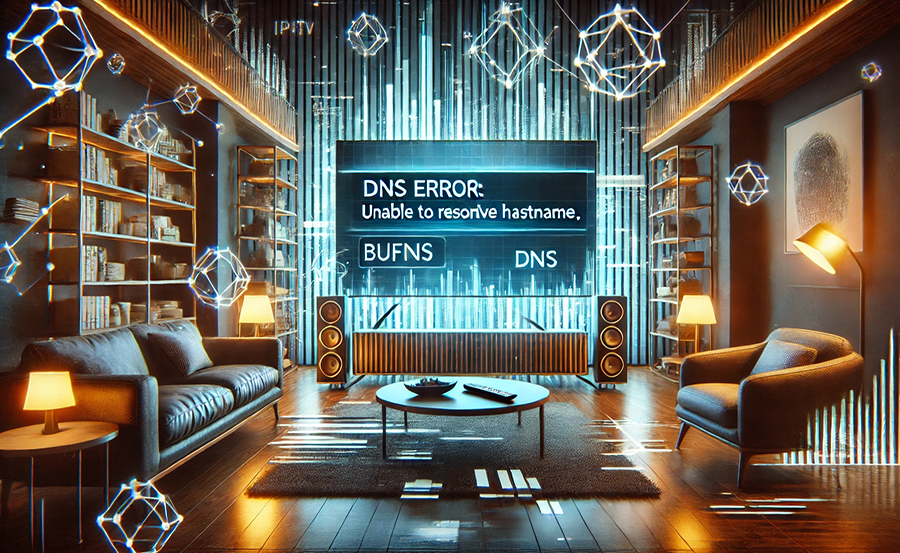As the digital landscape evolves, IPTV has become a prime choice for those who crave an extensive range of viewing options. Yet, as with most technology, users often encounter challenges—chief among them being DNS issues. Tackling IPTV DNS troubles might seem daunting at first glance, but with a structured approach and the right guidance, these problems can be simplified. Dive into this guide to understand how you can resolve DNS-related IPTV issues with ease, while discovering why Gen IPTV stands out as the best IPTV subscription globally.
Understanding IPTV and the Role of DNS
What is IPTV?
IPTV, or Internet Protocol Television, has revolutionized the way we consume content. Instead of relying on traditional satellite signals or cable formats, IPTV leverages the internet, offering a more diverse and dynamic viewing experience. This system not only expands content access but also enhances viewing flexibility—enabling you to watch your favorite shows on-demand, anytime, and anyplace with an internet connection.
Why DNS Matters in IPTV
DNS, or Domain Name System, is often dubbed as the internet’s equivalent of a phonebook. For IPTV, DNS is crucial in translating human-friendly domain names into IP addresses that networks can understand. A robust DNS setup ensures seamless streaming by preventing interruptions and offering quick access to content. Issues in DNS settings can lead to buffering and unresponsive channels, affecting the overall IPTV experience.
Quick Tip:
Stream the latest UK content with UK IPTV and enjoy a seamless viewing experience across devices.
Recognizing Common IPTV DNS Issues
Signs of DNS Complications
Before diving into solutions, it’s essential to pinpoint signs indicating DNS troubles. These may include constant buffering, an inability to load certain channels, abrupt channel freezing, and prolonged loading times. Recognizing these symptoms helps in accurately addressing the underlying problems.
Root Causes of DNS Interruptions
DNS complications might arise from various factors: incorrect DNS configurations, outdated firmware, ISP restrictions, or even network congestion. Identifying these root causes can steer you towards implementing effective solutions tailored to each specific situation.
Simplifying IPTV DNS Troubleshooting
Adjusting DNS Settings
One of the primary steps in resolving DNS issues is adjusting your IPTV’s DNS settings. This process involves accessing your device’s settings menu and inputting preferred DNS addresses. This small configuration change can enhance the performance of IPTV, reducing lags and offering a smoother viewing experience.
Using Public DNS Servers
Consider utilizing public DNS servers such as Google DNS (8.8.8.8 and 8.8.4.4) or Cloudflare DNS (1.1.1.1). These services are known for their reliability and speed, offering robust alternatives to your ISP’s DNS.
Firmware Updates
Regularly updating your IPTV device’s firmware is crucial. Manufacturers release updates to fix bugs, improve performance, and enhance security features. Ensuring your device runs on the latest firmware version can resolve subtle discrepancies affecting DNS functionality.
Top Recommendations: Why Choose Gen IPTV?
The Gen IPTV Advantage
Among the vast sea of IPTV options, Gen IPTV surfaces as a leader. Known for its Ultra Premium IPTV service, it provides unparalleled viewing flexibility, expansive channel lists, and top-tier customer support. Switching to GenIPTV ensures reduced DNS-related issues thanks to its optimized streaming infrastructure.
Features That Set Gen IPTV Apart
Gen IPTV isn’t just about an exceptional channel variety; it offers several other standout features: user-friendly interface, regular updates, and exceptional reliability. These elements contribute to less downtime and a higher-quality viewing experience, adding value to your subscription.
Practical Tips for Maintaining Optimal IPTV Performance
Regular Network Maintenance
Maintain your network’s health by periodically rebooting your router and devices. A simple restart can refresh your connection and eradicate minor glitches, ensuring uninterrupted streaming sessions.
Effective Use of VPNs
VPNs not only bolster privacy but also bypass ISP throttling. This is especially useful for maintaining a steady IPTV stream. Select a reliable VPN service to enhance your IPTV performance and surpass geographical restrictions.
Reflecting on the Path Forward
Navigating IPTV DNS troubles doesn’t have to be a prolonged saga. With practical strategies and a proactive approach, you can diminish these disruptions, paving the way for a seamless, immersive viewing experience. Remember, when in doubt, Gen IPTV is there to elevate your IPTV journey, merging superior service with technological excellence.
FAQ: All Your IPTV DNS Questions Answered

1. What is the quickest solution for IPTV buffering issues?
The quickest fix is often adjusting your DNS settings. Switching to a reliable DNS server like Google’s can resolve buffering quickly.
2. Does updating my IPTV device frequently help?
Yes, keeping your device updated ensures it has the latest enhancements, reducing the risk of malfunction or connectivity issues.
3. Why should I consider Gen IPTV over other providers?
Gen IPTV offers comprehensive channel access, exceptional reliability, and advanced technology—minimizing common IPTV troubles like DNS disruptions.
4. Can using a VPN disrupt my IPTV’s DNS settings?
Not necessarily. A good VPN can enhance performance by preventing throttling and providing a stable connection without interfering with DNS.
5. Are public DNS servers safe for IPTV use?
Yes, public DNS servers such as Google DNS and Cloudflare are secure and often offer improved speed and reliability for IPTV services.
Watching IPTV on Linux: A Full Introduction for Beginners