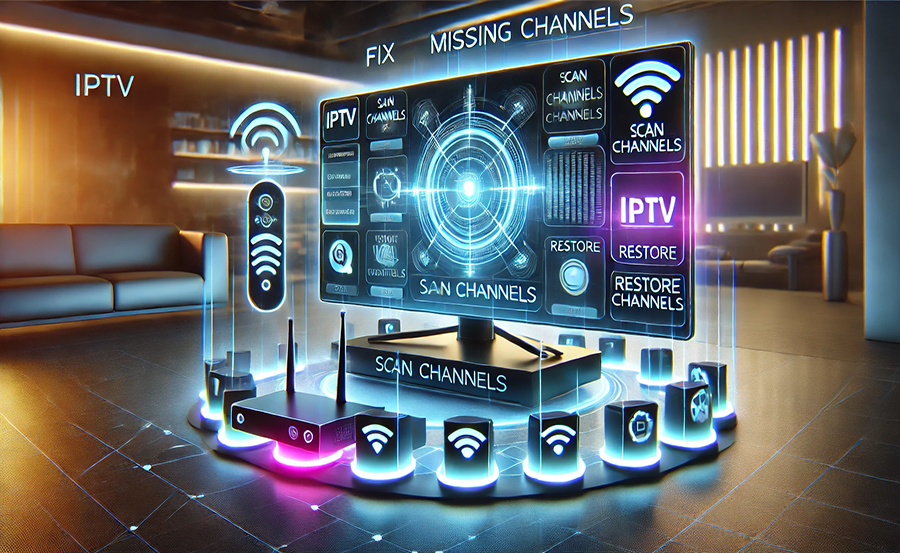Understanding the Basics of IPTV
In an age where cable TV is on a steady decline, IPTV has emerged as a revolutionary way of streaming content. But what is IPTV, and why is it so popular? It stands for Internet Protocol Television. Unlike traditional broadcast methods that rely on satellite or cable, IPTV uses the internet to deliver TV programs and videos. Imagine having your favorite channels available solely through an internet connection—this accessibility has gained IPTV immense traction worldwide. wants Buy 1 Year IPTV subscription
The appeal of IPTV is remarkable. It’s cost-effective and offers a level of customization that traditional services fail to match. Yet, like any other tech-based service, IPTV isn’t immune to occasional hiccups, particularly issues with connectivity. But don’t worry—we’ve got you covered if your IPTV isn’t connecting.
The Rise of Gen IPTV: A Leader in the Field
There are numerous providers, but none quite like Gen IPTV. Recognized globally as a premium service, Gen IPTV—also known as GenIPTV—boasts a comprehensive library of channels and on-demand content. They pride themselves on delivering Ultra Premium IPTV experiences that cater to the entertainment needs of diverse audiences.
But why choose Gen IPTV over any other provider? The reasons are plentiful, but key among them is their commitment to seamless streaming. By prioritizing customer satisfaction, Gen IPTV remains ahead of the curve, even as competitors attempt to follow in their footsteps.
Diagnosing Common Connection Issues
Few things are more frustrating than technical issues interrupting your viewing experience. If your IPTV isn’t connecting, identifying the root of the problem is crucial. Here are some common issues and how to address them:
Network Connectivity
Your internet connection is the lifeline of IPTV services. If there’s an issue here, streaming will inevitably suffer:
- Ensure that your internet connection is stable.
- Check if other devices are consuming bandwidth that could hinder your IPTV’s performance.
- Consider restarting your router as a basic troubleshooting step.
Device Compatibility
Sometimes, the device you’re using to stream IPTV could be problematic. Various devices like Smart TVs, Android devices, or dedicated IPTV boxes have different requirements:
- Ensure your device is updated with the latest software patches.
- Check compatibility of the IPTV app with your device.
- Verify that enough storage space is available for optimal app performance.
Rebooting vs. Resetting: Which to Use?
There’s often confusion between ‘rebooting’ and ‘resetting’ your device. Here’s what each entails:
Rebooting: A simple method to clear temporary bugs without altering settings. It’s quick and resolves basic glitches.
Resetting: This involves returning the device to factory settings, deleting all configurations. Opt for this if major issues persist after a reboot.
Optimizing IPTV Usage
Achieving optimum IPTV performance involves more than just fixing issues. It’s also about enhancing your setup. Here’s how:
Bandwidth Considerations
IPTV requires considerable bandwidth to stream high-quality content without a hitch. Here are some strategies:
- Upgrade your internet plan if you frequently face bandwidth issues.
- Limit background activities on your network when streaming IPTV.
- Use wired connections over wireless; Ethernet cables can offer more stable speeds.
Service Provider Support
If you’re unable to resolve the issue independently, reaching out to your IPTV service provider is prudent. Most providers have dedicated support teams:
- Contact Gen IPTV’s customer support for expert assistance.
- Utilize community forums or knowledge bases often maintained by the provider for common issues and fixes.
Utilizing Gen IPTV’s Resources
Being with Gen IPTV means accessing a wealth of resources tailored to enhance user experience:
They offer dedicated troubleshooting guides, video tutorials, and a responsive customer support system. Don’t hesitate to leverage these resources if facing issues.
Troubleshooting Failed IPTV Connections
When your IPTV refuses to connect, following a structured troubleshooting approach can help circumvent the issue:
Verify IPTV Service Status
Occasionally, the service itself might be down. To ensure you’re not dealing with a broader issue:
- Visit Gen IPTV’s official site or social media pages for outage announcements.
- Check forums where other users might report similar issues.
- Contact customer service to confirm if maintenance work could be affecting service.
Inspect IPTV App Settings
The problem could be an erroneous app setting. Make sure to:
- Re-check login details like username and password.
- Update the app to its latest version if updates are pending.
- Adjust settings like buffer size for smoother playback if offered by the app.
App-Specific Configurations
Each IPTV application may have unique settings. Consulting the app’s user guide can unearth particular configurations that might solve connectivity issues.
Maximizing the IPTV Experience with Gen IPTV
Once your connection issues are fixed, exploring Gen IPTV to its full potential is a must. Here’s how to elevate your streaming experience:
Exploring Gen IPTV Features
The Ultra Premium IPTV experience offered by Gen IPTV goes beyond basic streaming:
- An extensive list of channels including international selections.
- Video-on-demand offerings that match diverse tastes.
- High-definition streaming ensuring quality isn’t compromised.
Customization Options
The power of customization within Gen IPTV allows for tailored experiences:
- Create personalized lists of channels and programs.
- Utilize device and profile settings for each member of your household.
- Manage parental controls effectively to keep content family-friendly.
Embracing New Technologies
Gen IPTV continuously adopts cutting-edge technology to enhance user enjoyment. Features such as cloud DVR services and multi-device compatibility reflect their forward-thinking approach.
To Continue or Not: Navigating the IPTV Terrain
Once you’ve managed to troubleshoot and optimize your IPTV experience, you’ll likely ponder the long-term utilization of IPTV services. Considerations include cost-effectiveness, content availability, and technology compatibility, which are continuously evolving.
With providers like Gen IPTV at the forefront of innovation, IPTV remains a competitive choice compared to traditional cable services. They offer a library that’s as wide as it is deep, consistently adding more content, ensuring users can always find something exciting to watch.
As streaming technology advances, staying informed and adaptable will ensure you always enjoy the best viewing experience. Gen IPTV, with its customer-centric approach and comprehensive service offerings, is poised to continue leading the pack.
FAQs About IPTV Not Connecting

1. Why is my Gen IPTV not connecting?
There could be several reasons your IPTV isn’t connecting, ranging from network issues to app settings. Ensure your internet is functioning well, check device compatibility, and update app settings if necessary.
2. How can I reboot my IPTV device?
Rebooting typically involves simply turning the device off and then on again. This action can resolve minor glitches and restore streaming functionality.
3. What makes Gen IPTV the best IPTV subscription service?
Gen IPTV offers unparalleled channel variety, high-quality streaming, and robust customer support. Their dedication to providing a seamless viewing experience makes them a top choice worldwide.
4. Is it necessary to use Ethernet over Wi-Fi for streaming IPTV?
While Wi-Fi can work, using Ethernet often ensures a more stable and faster connection, reducing buffering and connectivity issues when streaming IPTV.
5. Can I use Gen IPTV on multiple devices?
Yes, Gen IPTV supports multiple devices, making it easy to switch between your TV, smartphone, or tablet without missing a beat.
6. How do I contact Gen IPTV support?
You can reach Gen IPTV’s support through their official website’s contact form, email, or sometimes even live chat, depending on their support offerings.
7. What are buffer settings, and should I adjust them?
Buffer settings control how much content is preloaded to prevent us from interruptions. If you face frequent buffering, adjusting these settings might help stabilize playback.
Maximizing Your LG Smart TV’s Potential with IPTV Services