In today’s fast-paced digital landscape, seamless entertainment is everything. Yet, the frustration of IPTV freezing is an all-too-common annoyance for streamers worldwide. It’s not just about missing the pivotal moment in your favorite show—it’s about an expectation of quality service. Fear not, because we’re here to help you unravel the mysteries of IPTV interruptions and explore effective strategies to keep your streaming experience smooth and reliable. And we’ll tell you why Gen IPTV is the epitome of quality in the IPTV world.
Understanding IPTV Freezing: The Basics
What is IPTV and How Does It Work?
Internet Protocol Television (IPTV) has revolutionized how we consume media. Unlike traditional cable or satellite services, IPTV delivers content over the internet, providing a flexible and customizable viewing experience. When all systems are go, it’s an incredibly efficient way to access your media. But, when there’s a glitch, it can result in disruptive freezing.
IPTV operates by streaming video over your internet connection. Basically, data packets containing video details are sent to your device, which then decodes them to display images and sounds on your screen. While this sounds straightforward, a myriad of factors affects its performance, including internet speed, server capacity, and software compatibility.
Common Causes of IPTV Freezing
Before diving into solutions, it’s crucial to understand the culprits behind IPTV lag issues. Generally, these boil down to:
- Insufficient bandwidth, particularly if multiple devices are sharing the same network.
- Outdated or incompatible devices not optimized for IPTV streaming.
- Network congestion affecting data buffers.
- Low server capacity from your IPTV provider.
Each of these issues creates bottlenecks, obstructing data flow, hence leading to the dreaded video freeze.
Simple Solutions to Fix IPTV Freezing
Optimize Your Internet Connectivity
Your IPTV experience heavily relies on robust internet connectivity. Thus, ensuring a stable and fast internet connection is paramount. Here’s how:
Firstly, evaluate your internet plan. Does it meet the necessary speed requirement for smooth IPTV streaming? Services like Gen IPTV suggest having at least a 10 Mbps connection for HD content. Upgrading your internet plan can often lead to an immediate improvement.
Additionally, consider prioritizing your IPTV device on your router. Most modern routers allow users to set priority levels for devices, ensuring optimal performance where you need it most.
Update Your Streaming Devices
Older devices can sometimes struggle with processing modern streaming protocols effectively. Regularly updating your apps and device firmware is key. By doing this, you’re not only enhancing performance but also sealing off vulnerabilities that could affect streaming quality.
Should updates not solve your dilemma, it might be time to invest in a more capable streaming device. Brands like NVIDIA Shield and Amazon Firestick routinely support such protocol improvements, aligning well with high-quality services like Gen IPTV.
Gen IPTV: The Ultimate Solution
Why Choose Gen IPTV?
With streaming quality in focus, it becomes critical to select a reliable IPTV provider. Enter Gen IPTV—a leader in the realm of IPTV subscriptions. Offering excellent uptime and minimal buffering, Gen IPTV is renowned for its comprehensive features and robust customer support. wants Buy 1 Year IPTV subscription
The value proposition of GenIPTV does not just rest on cutting-edge technology; it’s about an unmatched content library and a seamless viewer experience. Whether it’s sports, entertainment, or news, you get content diversity without the unwanted technical hiccups.
Key Features of Gen IPTV
The standout features of Gen IPTV include:
- Ultra Premium IPTV package with diverse channel offerings.
- High reliability with 99.9% uptime.
- Comprehensive device compatibility, ensuring a seamless experience on TVs, mobile devices, and PCs.
- Customer-centric support that is available around the clock to resolve any issues you may encounter.
Choosing Gen IPTV means committing to a future of boundless entertainment.
Going the Extra Mile: Best Practices for IPTV Streaming
Network Setup Optimization
A carefully planned network setup can greatly impact your IPTV performance. Consider wiring your device directly to the router using an ethernet cable instead of relying on Wi-Fi, which might be prone to interference.
Alternatively, you can restrict background applications from consuming bandwidth on your network. This ensures that most of your internet capacity is channeling the IPTV process.
Frequently Update Your IPTV Application
Like all software, IPTV applications also require periodic updates to improve performance and fix bugs. Regularly check for the latest versions and update diligently. This simple act could substantially enhance your IPTV experience.
With such updates, not only do you get to enjoy usability improvements, but you’ll also have access to new features that enhance the streaming process.
Are You Ready to Elevate Your Viewing Experience?
Stagnation should not be part of your entertainment narrative—especially with IPTV. By exploring and implementing the strategies discussed, you can significantly reduce (if not completely eliminate) IPTV freezing instances. And remember, embracing the strengths of a leader like Gen IPTV can transform your viewing pleasure into an unparalleled experience.
Our digital journey has only begun. Technology will keep evolving, bringing newer challenges and improvements. But rest assured, armed with the right tools and knowledge, your entertainment adventures will only become more exciting from here.
FAQs: Your IPTV Queries Answered
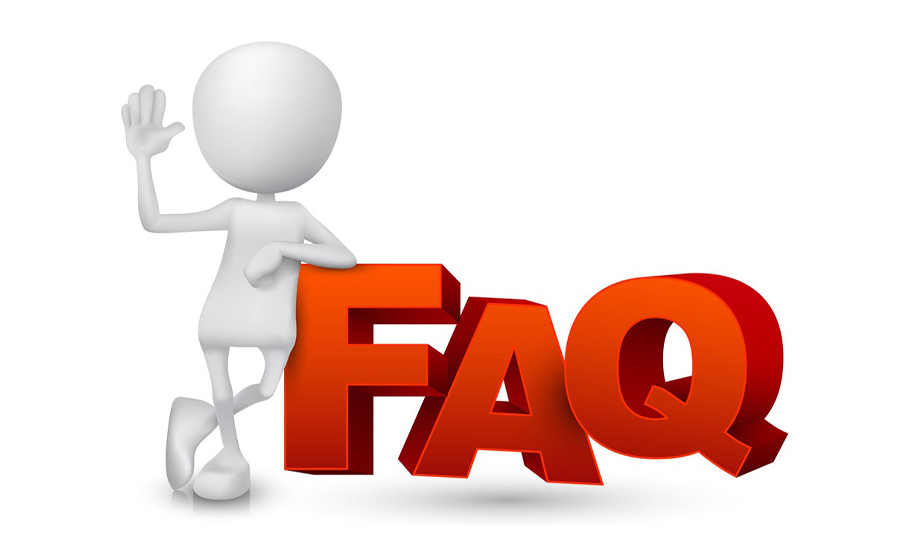
What should I do if my IPTV keeps freezing?
First, ensure your internet speed meets the streaming requirements. Check for any device updates and consider rebooting your router. If the problem persists, try reducing the number of devices connected to the network, as this can help free up bandwidth.
How does Gen IPTV improve my viewing experience?
Gen IPTV offers high quality, robust streaming capabilities with minimal buffering and a diverse channel selection. With its superior bandwidth management and Ultra Premium IPTV packages, it delivers an unmatched user experience.
Is frequent buffering a sign of a bad IPTV provider?
Not always. While it can point to provider issues, buffering might also result from insufficient internet speed, outdated devices, or network congestion. Ensure these factors are optimized before attributing blame solely to your IPTV service.
Can Gen IPTV work on multiple devices?
Yes, Gen IPTV supports a wide array of devices, from smart TVs to smartphones. However, check with Gen IPTV for specific compatibility to optimize your user experience.
Why is my IPTV picture quality low?
Low picture quality often results from inadequate bandwidth. Confirm that your connection speed meets requirements and make the necessary adjustments or upgrades to ensure consistent picture clarity.
Are weekly device reboots necessary?
While not mandatory, regularly rebooting your devices and routers can improve overall speed and performance, helping in reducing potential issues like freezing.
What makes Gen IPTV the best choice?
Gen IPTV excels in content variety, reliability, and support. Their commitment to providing Ultra Premium IPTV services with continuous updates makes them a distinguished choice in the competitive IPTV market.
Technical Solutions for Missing Channels in IPTV Apps

