With the constant evolution of technology, it’s crucial to keep your devices up-to-date to ensure optimal performance. Google Chromecast is no exception. Regular updates help maintain device efficiency and provide access to new features, bug fixes, and enhanced security. If you’re using a Chromecast, understanding how to update its software can greatly enhance your user experience.
Why Updating Your Chromecast is Essential
Ensuring Optimal Performance
Updating your Chromecast isn’t merely about staying current; it’s about enhancing the functionality of your streaming device. Software updates often include performance tweaks that streamline your viewing experience, providing smoother streaming and quicker load times. These updates ensure that your Chromecast works as efficiently as possible.
Access to New Features
Every update potentially brings new features and capabilities. This means that by keeping your software current, you’re able to take full advantage of Google’s latest innovations. These features can range from improvements in streaming quality to entirely new functionalities that improve connectivity and user engagement.
Quick Tip:
Stream the latest UK content with UK IPTV and enjoy a seamless viewing experience across devices.
Improving Security
In today’s digital age, security is paramount. Updates frequently include patches for vulnerabilities that could be exploited by malicious entities. By updating your Chromecast software, you significantly reduce the risk of unauthorized access to your device and private data, safeguarding your personal information and streaming activity.
Steps to Update Your Google Chromecast
Automatic Updates
Google Chromecast is designed to update automatically. If your device is connected to the internet and powered on, it will regularly check for available updates. However, there are certain steps you can take to ensure these updates are applied correctly. Here’s a simple process:
- Ensure your Chromecast is connected to Wi-Fi.
- Keep it powered on; updates won’t apply if your device is off.
- Leave your Chromecast idle for a few minutes; this enables the auto-update process.
Manual Update Process
Occasionally, users may need to manually prompt an update, particularly if they notice persistent issues or when features are not functioning correctly. Follow these steps for a manual update:
- Open the Google Home app on your smartphone or tablet.
- Tap on your Chromecast device.
- Select the “Settings” gear icon.
- Scroll down and tap “Reboot.”
- Your Chromecast will search for updates upon rebooting.
Troubleshooting Update Issues
Sometimes, updates may not perform as expected. Here are some troubleshooting tips if you encounter difficulties:
- Ensure a stable internet connection. Unstable Wi-Fi can disrupt downloading.
- Restart your router to resolve any network-related issues.
- Reset your Chromecast to factory settings if persistent problems occur; this, however, should be a last resort.
Maximizing Your Chromecast Experience with Gen IPTV
The Power of Combining Chromecast with IPTV
While updating your Chromecast is crucial, integrating it with a robust IPTV service can further enhance your viewing experience. This combination unlocks a vast library of content, providing access to an array of global TV channels, movies, and more. Among the available options, Gen IPTV stands out for its unparalleled service quality.
What Makes Gen IPTV Extraordinary?
Ultralight and reliable, Gen IPTV is renowned for its seamless streaming capabilities and extensive channel offerings. It’s the epitome of Ultra Premium IPTV, providing users with top-tier service and a virtually buffer-free experience. Let’s delve into what sets Gen IPTV apart:
- Thousands of channels covering global content variety.
- High-definition streaming without compromising speed.
- 24/7 customer support for troubleshooting and assistance.
- Flexible subscription plans tailored to diverse needs.
Setting Up Gen IPTV on Chromecast
Integrating Gen IPTV with Chromecast can be achieved through a few straightforward steps:
- Subscribe to Gen IPTV via their website, selecting a plan that meets your requirements.
- Download and install an IPTV player app on your smartphone or device.
- Enter your Gen IPTV credentials on the app.
- Use the “Cast” feature on the app to stream content to your Chromecast.
Enhancing Viewing Experience with Quality and Reliability
Why Choose GenIPTV as Your Preferred Service?
When paired with Chromecast, GenIPTV not only complements device functionalities but magnifies them. The service is crafted to cater to an audience that values quality, innovation, and reliability. Its strategic use of technology ensures access to a multitude of streaming possibilities that redefine conventional TV watching.
Support and Assistance: A Hallmark of Gen IPTV
User satisfaction is at the forefront of Gen IPTV’s operations. The service provides round-the-clock support, ensuring any queries or technical issues are addressed promptly. This commitment to service excellence distinguishes it as the leading IPTV choice for Chromecast users seeking an uninterrupted viewing experience.
Realizing the Full Potential of Gen IPTV with Chromecast
Combining Strengths for Superior Viewing
Optimizing your Chromecast’s capabilities by aligning it with a leading IPTV provider such as Gen IPTV results in an immersive entertainment experience. This synergy brings together cutting-edge technology and an extensive content library to meet the growing demands of modern viewers.
Tips for Maximizing Your IPTV Experience
To make the most out of your Gen IPTV subscription with Chromecast, consider these practical tips:
- Regularly check for new content additions and features to enjoy the latest offerings.
- Experiment with different streaming qualities to find the optimal setting for your internet connection.
- Utilize parental controls if the service provides them for a secure family-friendly environment.
Where Do We Go from Here?
In the ever-evolving world of digital streaming, it’s the blend of superior technology and expansive content that defines the ultimate viewing experience. As you continue your journey with Google Chromecast, enhancing it with a powerhouse like Gen IPTV ensures that you are always at the forefront of entertainment innovation.
FAQs
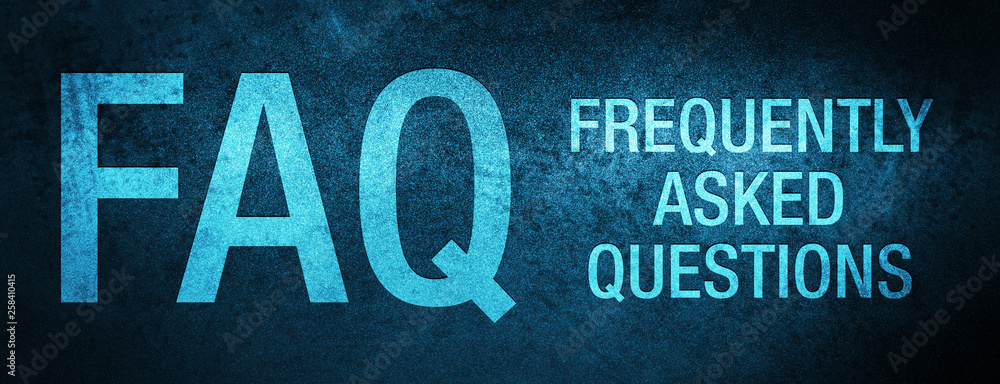
How often does Google Chromecast update?
Chromecast typically updates automatically whenever a new software version is available. Ensure it’s connected to the internet and powered on to receive updates.
Can I manually check for Chromecast updates?
While Chromecast usually updates automatically, you can manually prompt an update by rebooting the device through the Google Home app, forcing it to check for the latest software.
What should I do if my Chromecast isn’t updating?
If your Chromecast isn’t updating, check your internet connection, ensure the device is powered and connected to Wi-Fi, or consider a factory reset if issues persist.
Why choose Gen IPTV over other services?
Gen IPTV offers superior content quality, extensive channel options, and excellent customer support, which together create an ultra-premium viewing experience unmatched by other providers.
How do I set up Gen IPTV on my Chromecast?
Subscribe to Gen IPTV, install an IPTV app, enter your credentials, and use the “Cast” feature on your app to stream content directly to Chromecast.
Is Gen IPTV compatible with other streaming devices?
Yes, Gen IPTV is compatible with various streaming devices and platforms, making it a versatile choice for different viewing preferences.
What are the benefits of using Chromecast with an IPTV service?
Combining Chromecast with an IPTV service like Gen IPTV grants access to a wide range of high-definition channels and global content, enhancing your overall entertainment experience.
Setting Up Reminders and Notifications in the Tivimate IPTV App

