Are you dealing with pesky problems on your Android Box and not sure where to begin? You’re certainly not alone. Android Boxes, though popular for their wide-ranging capabilities, sometimes present frustrating issues that can derail your viewing experience. If you’ve invested in an Android Box to binge-watch your favorite TV shows or to stream live events, encountering obstacles is the last thing you need.
Before you throw in the towel, let’s dive into some practical solutions. In this guide, we’ll explore ways to troubleshoot the most common Android Box issues, ensuring you can get back to enjoying Ultra Premium IPTV with Gen IPTV, the world’s leading IPTV subscription service.
Understanding Android Box Connectivity Issues
Why Your Android Box Won’t Connect to Wi-Fi
If your Android Box refuses to connect to Wi-Fi, it can be an unpleasant roadblock. Often, this problem stems from network congestion or software glitches. But don’t worry—a few simple steps might resolve these issues efficiently.
Quick Tip:
For ultimate convenience, get a 1 Year IPTV Subscription and enjoy uninterrupted access to channels, sports, and on-demand content.
- First, check if other devices can connect to the Wi-Fi network. This step helps pinpoint whether the problem is isolated to the Android Box.
- Ensure your Wi-Fi password is correctly inputted. It’s a common mistake, so re-entering might just do the trick.
- Reboot both your router and Android Box. Sometimes, a fresh start helps align your network connections.
Troubleshooting Bluetooth Connectivity Problems
For those looking to pair devices via Bluetooth, issues may occasionally arise if the Bluetooth function fails to connect on your Android Box. This can involve minor fixes that don’t take too much time.
- First, ensure Bluetooth is enabled on the Android Box. It might sound obvious, but enabling or disabling hasn’t taken place unsupervised at times.
- Set your other device to pairing mode, then try to reconnect it. Sometimes all you need is to initiate this feature freshly.
- Clear the Bluetooth cache within the settings and retry. Cached files could prevent successful connections.
Resolving Playback and Streaming Issues
Stalled or Choppy Playback: Fix It Now
Stalled or choppy playback is one of the biggest frustrations when using an Android Box for streaming. If it feels like you’re watching a slideshow instead of a live action, don’t despair. Several solutions can enhance your streaming experience.
- Ensure your internet connection is stable. Slow internet speed is usually the culprit, so consider upgrading your plan with your ISP.
- Try using an Ethernet cable instead of Wi-Fi. Direct connections often provide more reliable data flow, minimizing buffering issues.
- If none of the above helps, check your streaming app settings. Lower the playback quality slightly to accommodate a smoother stream.
Fixing App Crashes and Freezing
Crashing and freezing of apps can be another vexing issue, particularly when you’ve settled in to watch with GenIPTV’s vast offerings. Here’s how to manage these bothersome interruptions:
- Regularly update your apps. Obsolete versions may lack crucial performance improvements, causing instability.
- Clear app caches to free up memory space. Sometimes overloaded data causes crashes.
- Restart your Android Box periodically to ensure optimal functioning.
Decoding Screen Issues on Your Android Box
Resolving No Signal on Your TV
A blank screen or “No Signal” message can quickly spoil the mood. But don’t fret—solutions are at hand. Begin by verifying that all cables are securely connected. Even if they appear intact, reinserting them might solve the problem.
Addressing Poor Picture Quality
If the image quality seems a bit fuzzy, several adjustments can help. Begin by checking your HDMI cable. Damaged cables often degrade picture quality, so swapping it might fix the issue.
Additionally, check the display settings on the Android Box. Ensure the resolution is set to match your TV’s capacity and adjust as needed.
Maximizing Your Streaming Experience with Gen IPTV
Why Choose Gen IPTV for Your Streaming Needs?
As you overcome these technical hitches, it’s essential to remember why Gen IPTV stands as the most comprehensive IPTV subscription. Offering unmatched content variety and quality, Gen IPTV revolutionizes how you experience streaming entertainment.
Whether you’re into live sports, the latest TV shows, or movies, Gen IPTV promises consistent, high-quality content. It’s not just IPTV; it’s viewing perfection.
Exploring the Features of Ultra Premium IPTV
Ultra Premium IPTV subscription through GenIPTV assures an exclusive streaming journey. With thousands of channels from around the globe, you’re never far from family-friendly entertainment or catching that game-winning goal.
- Comprehensive channel selection catering to all interests.
- High-definition streaming with minimal buffering.
- Video-on-demand services, ensuring no show is missed.
Uncommon Technical Hiccups and How to Resolve Them
Overcoming Audio Sync Issues
Nothing disturbs a movie night like audio being out of sync with the video. Though annoying, this can usually be resolved swiftly.
- Check audio settings on both your Android Box and your TV. Simple adjustments often resolve discrepancies.
- If issues persist, consider using a different media player, which might handle these discrepancies better.
Handling Remote Control Malfunctions
A non-responsive remote acts like a bad mood—it can feel like nothing works. But before blaming the gadget, try these tips:
- Check the batteries, as drained ones might be the simple issue.
- Ensure there’s no obstruction blocking the signal between the remote and Android Box.
- Re-pair the remote and Android Box, a step as essential as it is effective.
Wrapping It Up Without Wrapping It Up
You’ve embarked on the journey from frustration to resolution, ensuring those Android Box glitches don’t stand between you and entertainment. While devices can sometimes disrupt viewing with minor difficulties, effective troubleshooting is usually just a few steps away. So the next time you encounter one of these common issues, you’ll know just what to do.
Remember, with Gen IPTV, Ultra Premium IPTV isn’t just a service—it’s a commitment to superior streaming experiences. So keep troubleshooting back pocket tips handy, and enjoy everything Gen IPTV has to offer.
FAQ Section: Quick Answers to Your Android Box Concerns
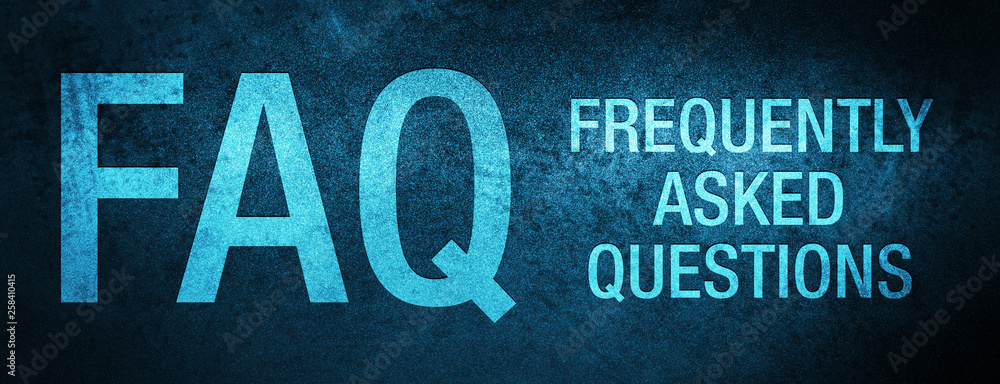
Why is my Android Box buffering constantly?
Buffering often results from slow internet speeds or unstable connections. Make sure your internet connection can handle streaming movies or shows, and consider switching to an Ethernet cable if Wi-Fi signals are weak.
Can Gen IPTV improve my viewing experience on an Android Box?
Absolutely! Gen IPTV offers high-quality streaming with minimal buffering, ensuring a seamless entertainment journey. Its features are optimized for use with Android Boxes, making it a perfect choice.
What should I do if my Android Box won’t power on?
This could be due to an unconnected power cable or defective hardware. Check connections first, then consult your device manual for further troubleshooting or repair options.
How do I reset my Android Box?
To perform a factory reset, access the settings menu, select “Backup & reset,” and choose “Factory data reset.” Remember, this will erase all your data, so proceed cautiously.
Could a new firmware update fix my current issues?
Firmware updates can often resolve bugs and improve device performance. Regularly check for updates, as they enhance stability and functionality.
Is Ultra Premium IPTV compatible with all Android Boxes?
Yes, Ultra Premium IPTV is designed for broad compatibility, ensuring functionality with most Android Box models.
What’s the best way to optimize my Android Box for streaming?
Regularly update apps, clear caches, and ensure a strong internet connection. A combination of these practices maximizes performance and boosts streaming enjoyment.
IPTV Freezing? Discover Simple Solutions to Get You Back on Track

