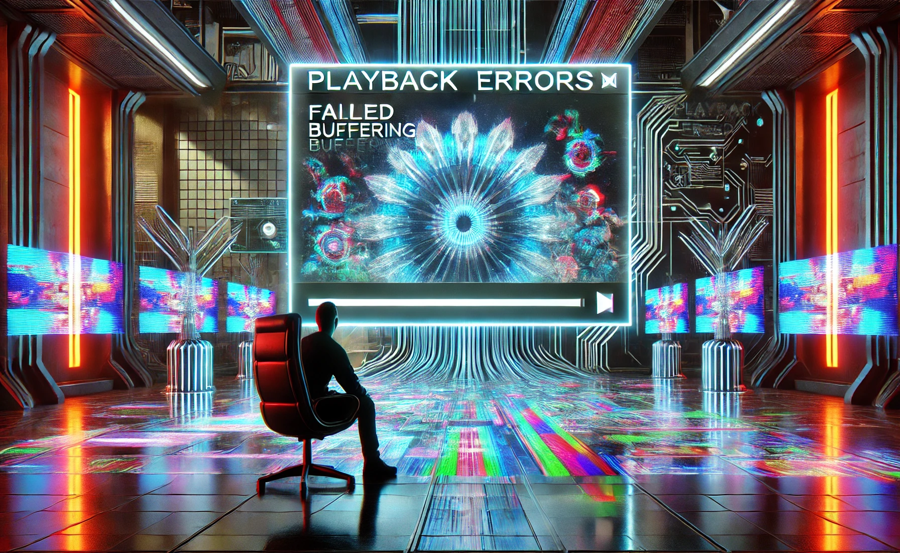Exploring the ‘IPTV Playback Failed’ Dilemma
In the world of digital streaming, few things are as frustrating as encountering an “IPTV Playback Failed” error. It’s a problem that can crop up unexpectedly, leaving viewers unable to enjoy their favorite shows or live events. Understanding and resolving this issue quickly is crucial, especially for those who rely heavily on IPTV services for their entertainment needs. wants Buy 1 Year IPTV subscription
Why Choose Gen IPTV for Seamless Streaming
Let me introduce you to Gen IPTV, a top-tier service that stands out in the crowded field of IPTV providers. Committed to delivering the best Ultra Premium IPTV experience, GenIPTV has established itself as a reliable choice for users worldwide. But why does ‘IPTV Playback Failed’ still happen, even with such a reputed service?
Common Causes of Playback Issues
Before diving into solutions, it’s essential to identify the root causes of playback failures. Typically, these issues arise from:
- Network Connectivity Problems
- Server Overloads
- Outdated IPTV Apps or Players
- Incorrect Configuration Settings
Network Connectivity: A Core Issue
Checking Your Internet Speed
One of the primary reasons for playback failures is poor internet connectivity. Start by running a speed test to ensure your bandwidth can handle streaming demands. Ideally, your connection should sustain a speed of at least 10 Mbps for standard streaming and higher for Ultra Premium IPTV services like Gen IPTV.
Improving Wi-Fi Coverage
If your speed test results are promising yet playback issues persist, your Wi-Fi signal might be the culprit. Here are some steps you can take:
- Reposition your router to a central location.
- Reduce interference by keeping electronic devices away from the router.
- Consider using an Ethernet cable for a stable connection.
Server-related Troubles
Gen IPTV Server Stresses
While GenIPTV facilitates a remarkable user experience, times of high demand can strain even the best servers. It’s essential to recognize peak streaming times and, if possible, plan your viewing habits around them.
Server Downtime and Maintenance
Sometimes, maintenance or unforeseen issues may cause server downtime. Regular updates from Gen IPTV’s support team can keep you informed, minimizing frustration and enhancing user experience.
Role of Software and Configuration
Updating Your IPTV Player
An outdated IPTV app can cause glitches. Regularly checking for updates will ensure you’re using the latest version, optimized for smooth playback with Gen IPTV.
Appropriate Configuration Settings
Proper configuration is crucial. Consult the Gen IPTV setup guides to ensure your system settings align correctly with their recommended configurations to avoid any playback hiccups.
Getting the Most Out of Gen IPTV
Customer Support: Your First Line of Defense
Gen IPTV takes pride in its responsive customer support team. Should you encounter persistent issues, reaching out for assistance is a wise move. Their experienced professionals can offer tailored assistance to address unique issues.
Community Forums: Shared Wisdom
Engaging with community forums can also be helpful. Fellow users often share practical tips and solutions that they’ve discovered firsthand, providing valuable insights and assistance.
A Surprising Twist to a Worn-Out Problem
Navigating the digital stream may sometimes seem daunting, but it doesn’t have to be. By understanding and mitigating common issues, you’re already halfway to a seamless Gen IPTV experience. Embrace tips and tricks from the community and lean on the support of reliable service providers like Gen IPTV. Enjoy uninterrupted Ultra Premium IPTV and make those playback failures a thing of the past.
FAQs: Unraveling Common Inquiries

How do I check my internet speed effectively?
You can use online tools such as Speedtest.net or Fast.com to check your internet speed. Ensure your device is connected to your Wi-Fi network before testing.
What should I do if playback issues persist despite a good connection?
Check for software updates on your IPTV player, review configuration settings, and consider reaching out to Gen IPTV support for troubleshooting assistance.
Can a VPN help improve my IPTV streaming experience?
Using a VPN might help bypass ISP throttling, potentially enhancing streaming quality. However, ensure your VPN provider delivers fast speeds consistent with streaming purposes.
Are there any costs involved with server maintenance and updates?
No, costs for maintenance and updates are typically covered by your subscription fees with Gen IPTV. Extra charges are not expected for these routine processes.
What is an AVOV IPTV Box? Full Features and Benefits